| STEP
1 - Select a Size for Your Boat
Decal |
|
EXAMPLE:
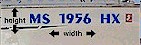
|
| Select
a Size |
|
NOTE:
This represents the
total height and width
of the decal. The size
will effect the cost
of the decal as shown.
Check with your local
laws regarding minimum
size before ordering!
|
|
|
| STEP
2 - Enter The Registration Numbers/Letters |
|
|
|
| STEP
3 - Select a Font for Your Decal
|
|
EXAMPLE:
Pengot
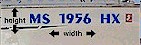 |
| Select
a Typestyle |
|
| Normal
or Italic? |
|
| |
|
|
| STEP
4 - Select a Color for Your Decal
|
|
EXAMPLE:
Dk
Blue
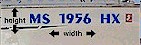 |
| Select
a Color |
|
| |
|
|
| STEP
5 - OPTIONAL - Shadow, Outline or
Symbol Color |
|
|
|
| STEP
6 - OPTIONAL - Comments |
|
| Comments
(Optional) |
|
| NOTE:
Enter any additional information
needed to create your custom
decal, including extra symbols
as shown or other extras
you need.
|
|
|
| STEP
7 - Quantity Of Decals |
| Quantity
|
|
| NOTE:
The quantity represents
the number of decals you
need. We can provide discount
pricing for orders over
6 pieces..
|
|
|