|
| |
 |
 |
| A
BUYERS GUIDE TO PURCHASING FULL COLOR DECALS |
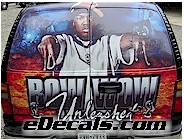 |
This
page has been provided to answer most of your
questions regarding full color digital imaging
and to show how to order the color products.
PLEASE READ THIS ENTIRE PAGE BEFORE
CALLING OR EMAILING US WITH QUESTIONS
|
| TERMS
YOU NEED TO KNOW: |
| IMAGE
RESOLUTION: This is a relative term to describe
the quality of the image. Most times the resolution
is described in pixels and dpi. Better resolution
images make better output prints. |
| BMP,
GIF, TIF, JPG, EPS: These are graphic file
types. Each one was developed for a specific
purpose. The lowest resolution formats are bmp,
gif and jpg. The highest resolution formats
are TIF and EPS. EPS is especially good because
it makes the image into vector format which
allows us to rescale the image to any size without
reduction in image quality. |
| SOURCE
IMAGE: This is the picture or lettering
file you provide to us. It can be in almost
any file format, but Photoshop EPS or uncompressed
TIF format works best for prints. |
| PIXELS:
Every image is made from tiny specs of light
which are called pixels. The size of the image
is measured by pixels. Graphics seen on computer
screens are a maximum of 600 pixels wide for
most screens. In order for us to print, we need
at least twice that size. |
| DPI:
(Dots Per Inch) This is the printer's measurement
of the quality of your image. The higher DPI
means crisper cleaner pictures. However, bad
source images will make even worse prints no
matter what dpi settings are used. Our equipment
can print between 400 and 1440 dpi |
| OUTPUT
PRINT: This is the full color printed product
that we produce. It can be printed on white
and clear for some products. It can be a full
color picture, or a multicolor logo or lettering.
The output from our machines can be up to 60"
wide and unlimited length. We offer perforated
window film (see through back window mural material)
for some products. |
| STEP
2: MEASURE YOUR VEHICLE OR INSTALL LOCATION |
| Before
we can give you an exact price for your job,
we need to know the size of the print and the
quantity you require. You will need to give
us dimensions in inches (in) for the height
(up and down) and width (left to right). Your
source image must be roughly the same scale
as the dimensions you request. All of our products
are custom made to order, so there are no refunds,
exchanges or returns on any of our products.
Be sure of the sizing before you place an order.
We will not have specific car or truck dimensions.
You must measure it for your vehicle or installation
area exactly. |
PRINT
SIZE AND QUANTITY DOs and DON'Ts
Do: Measure with a ruler or yardstick the
height and width
Do: Estimate the number of prints you
would like. We can provide quantity pricing
for specific quantitys (ie 25, 50, 100, 250,
500, 1000, 5000)
Do: Realize that higher quantities will
cost less than small quantities
Don't: Expect us to know the size required
for a specific vehicle
Don't: Send artwork or call us without
size and quantity information. |
| STEP
3: SEND US THE ARTWORK WITH THE ORDER
INFORMATION |
Send
us the following items:
- Printable Source Artwork (as an email attachment)
- Print Size and material type (white/clear
or perforated)
- Desired quantities
- Telephone and reachable email information
(check your email software so that it does not
mistakingly place our confirmation email in
a spam folder)
Allow 2 business days to look at and return
a confirmation email regarding your order. The
confirmation email will include specifc pricing
for quantities listed, along with a secure link
to our shopping cart system to enter payment
and shipping information. Once you send in the
payment information the order is processed and
made within 1-2 business days. Weekends and
holidays are not business days. If you have
questions that are not covered ont his page,
call us at 732-625-0101.
Send your artwork and information to superiorgs
@ aol.com
Contact
us for more information. We can take a look
at your artwork and give you exact pricing,
plus give you suggestions on what would work
best for your needs. Please be sure to include
quantities and sizes for all quotes. Sorry,
our order minimum is 6 pieces.
CLICK HERE FOR
GENERAL PRICING FOR COLOR PRINTED DECALS |
GENERAL
DOs and DON'Ts
Do: Save the image in eps or uncompressed
tif format
Don't: Send an image embedded in an email.
Send it as an attachment
Don't: Think that a 300x300 pixel image
will print a clear 10"x10" print.
It will not.
Do: Realize that higher quantities will
cost less than small quantities
Don't: Expect us to know the size required
for a specific vehicle
Don't: Send artwork or call us without
size and quantity information. |
|
|
 |
 |
 |
 |
 |
|
|

